Have questions? Give us a call! (816) 532-8451
Have questions? Give us a call:(816) 532-8451
Great choice! Welcome to the exciting world of digital radio.
Have questions? Give us a call! (816) 532-8451
Have questions? Give us a call:(816) 532-8451
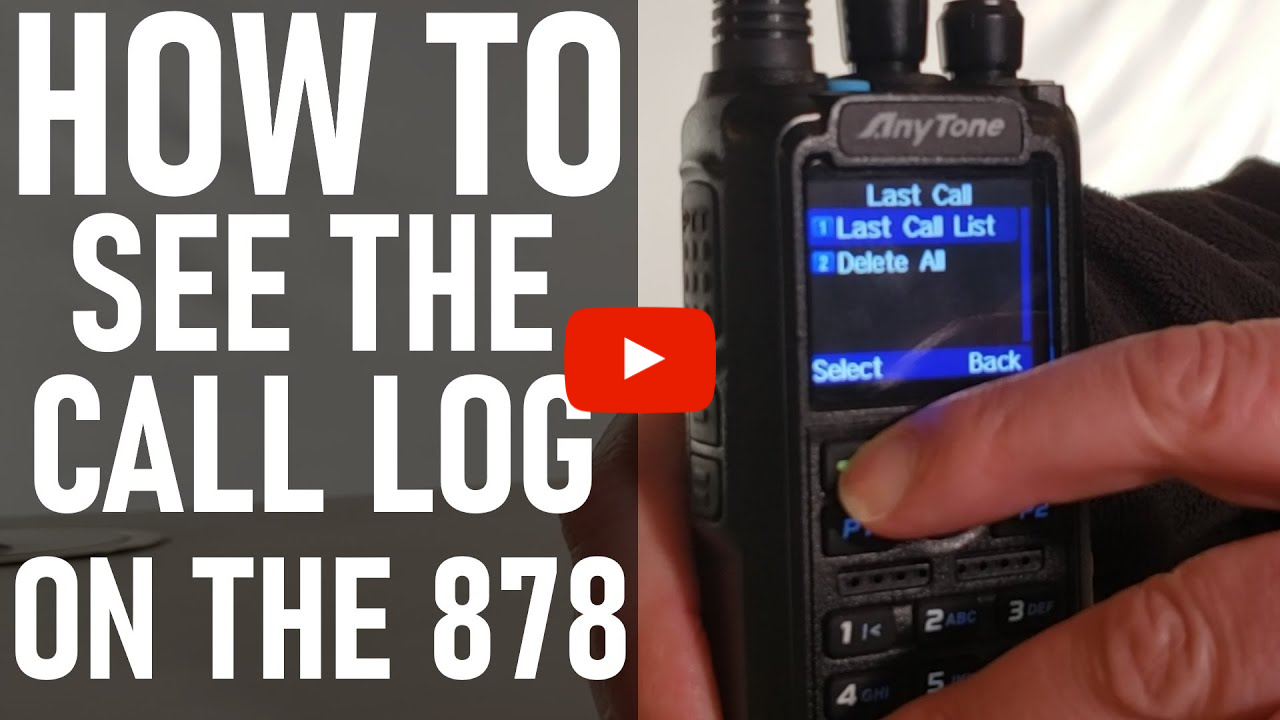
Hi, this is Sebastian KBØTTL. So you just finished that DMR conversation and you wanna play detective because you wanna see who that person you never talked to before. Luckily, there is a call log that is stored on these radios, and you can look back and you can see all the names, and hopefully, call signs of the people that you've talked to. So let's get into it, shall we?
Okay guys, here's what I went ahead and did. I went ahead and put this on the world wide chat group so that it gathers a few names. That is, I wanted to go ahead and have the radio begin compiling a list of people that go on and off of the hot spot that we have this tuned here to. So you're about to see the list here, the conversation list so far, that the radio has stored. So what I'm gonna do here, I'm gonna say menu and as soon as I go to menu I'm gonna say call log. When I push call log, last call, this'll give me a list here. Last call, and last call list. So you're gonna see the DMR IDs here and sometimes the name and call sign of the people who were last on here. And just for note, if you're going through here and you're seeing a bunch of DMR ID numbers but you're not seeing a call sign that just means that it's time to go ahead, go out to RadioID.net and get the free update file. I believe for this radio it's called user.CSV for your contact list. But that pretty much sums it up.
You can go in. You can actually scroll through and you can see who it is that you talked to while on the hotspot or who was on the hotspot while you left your radio sit. I know we all do it and we all regret and it's like, "Oh, who was on there? "Oh, Joe was on there. "Well, better get back on there and call for Joe later." So there ya are. Keep in mind that as soon as you turn this radio off whatever was saved in that list is no longer gonna be there. So, if you've been talkin' to some folks and you wanna see, you know, who was on there when you left the room. Whatever you do, don't turn your radio off as it will lose the list. That's all I have to say about that. I hope you enjoyed the video. Thank you for watching and again this is Sebastian KBØTTL. If you liked the video, be sure to hit the like button to subscribe to our YouTube channel and to like us on Facebook.
Comments
Leave a comment